Guide to Creating a New Account and Logging In on GraphicResourceHub
Currently, GraphicResourceHub offers 3 membership plans: 1-month, 1-year, and lifetime.
- 1-month plan: Members can download unlimited resources and receive updates for 1 month. After the month expires, members cannot download anymore.
- 1-year plan: Similar to the 1-month plan, members can download and receive updates for 1 year. After the year expires, downloads are no longer available.
- Lifetime plan: Members subscribing to this plan can download unlimited resources and receive free lifetime updates.”
Below are the membership registration steps:
Step 1:
At the homepage of GraphicResourceHub, you can click on the “Register now” button to select the membership plan that suits you best.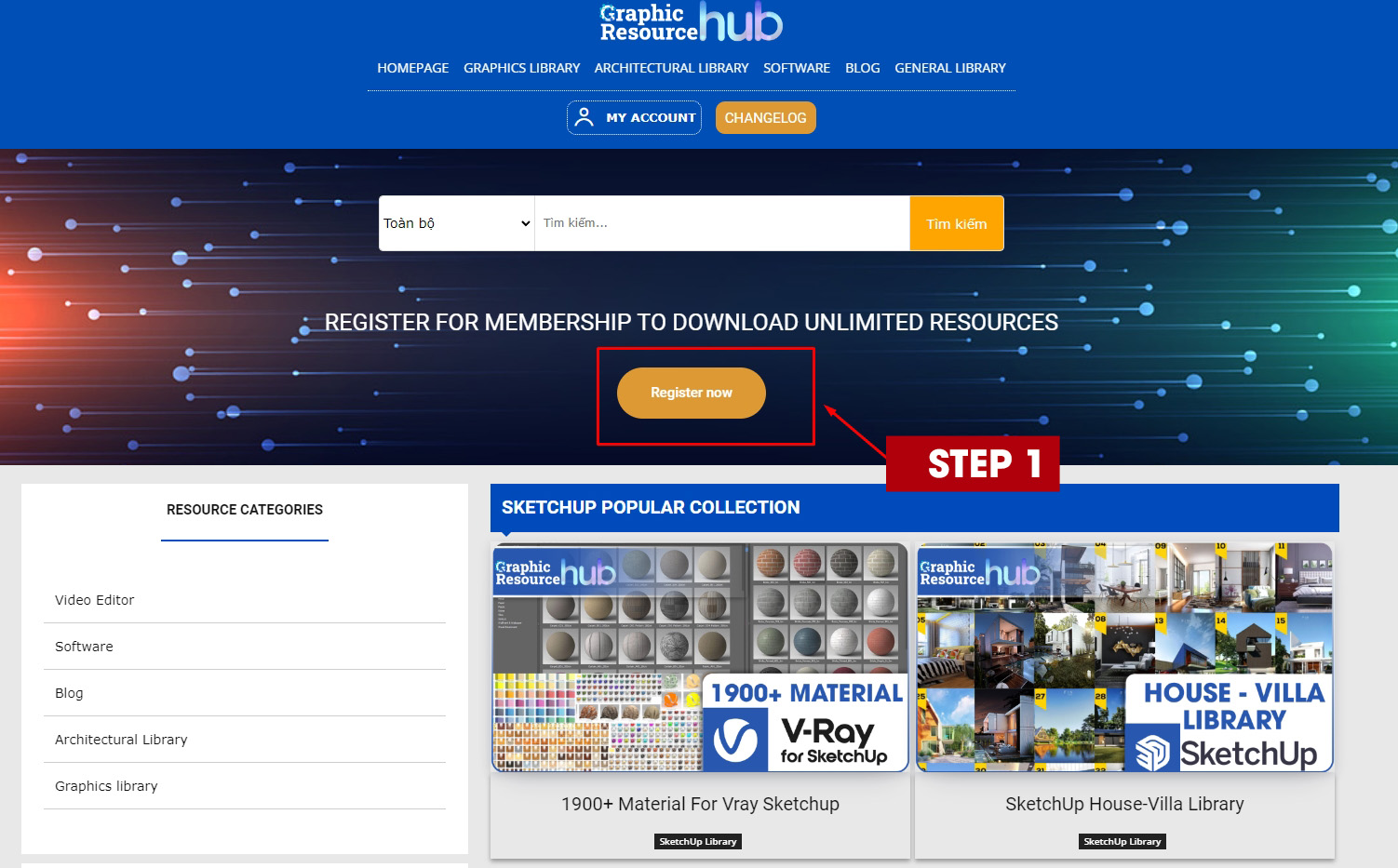
Step 2:
Select the membership plan you want to sign up for:
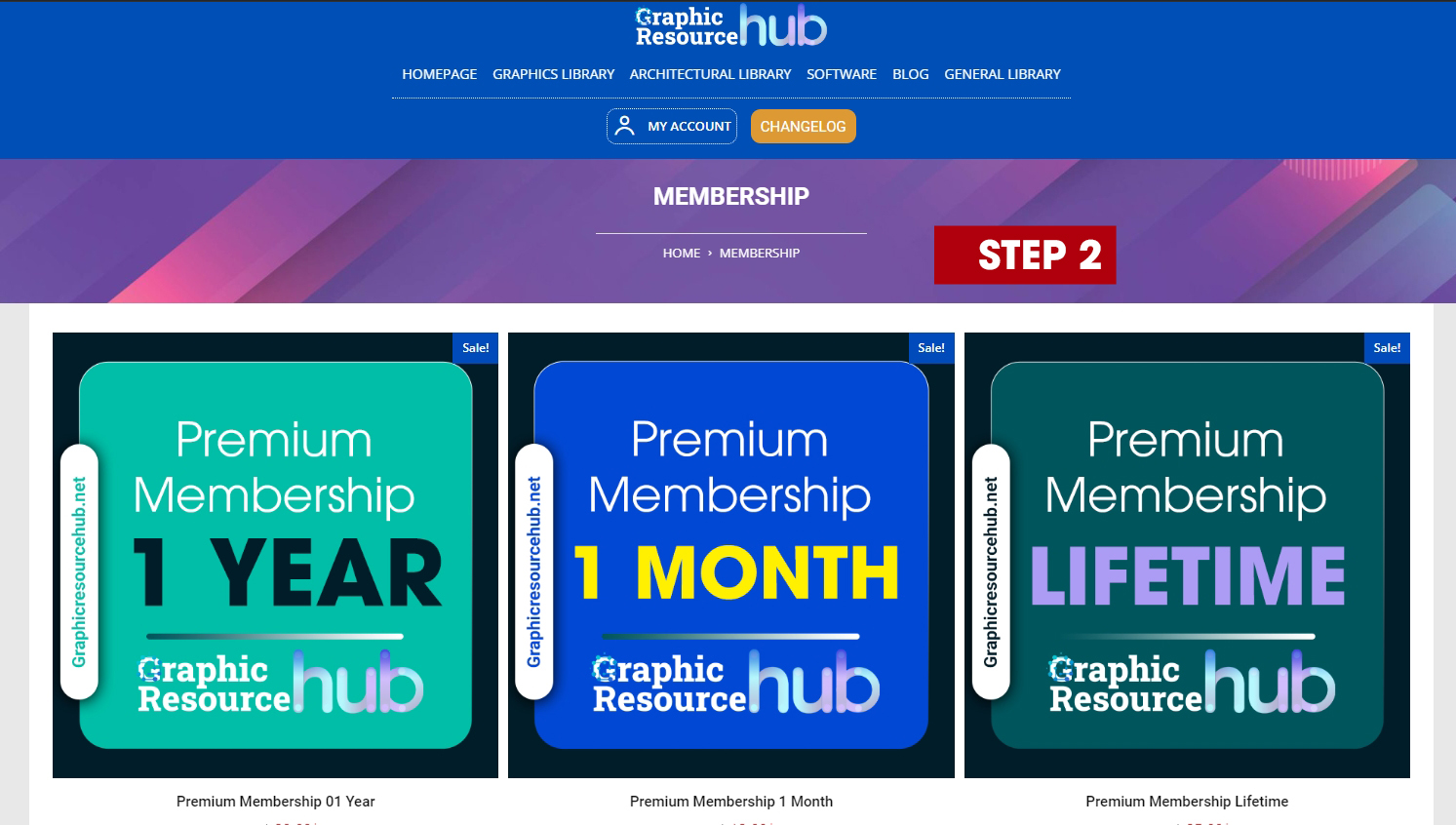
Step 3:
“Click on the ‘Add to Cart’ button.”
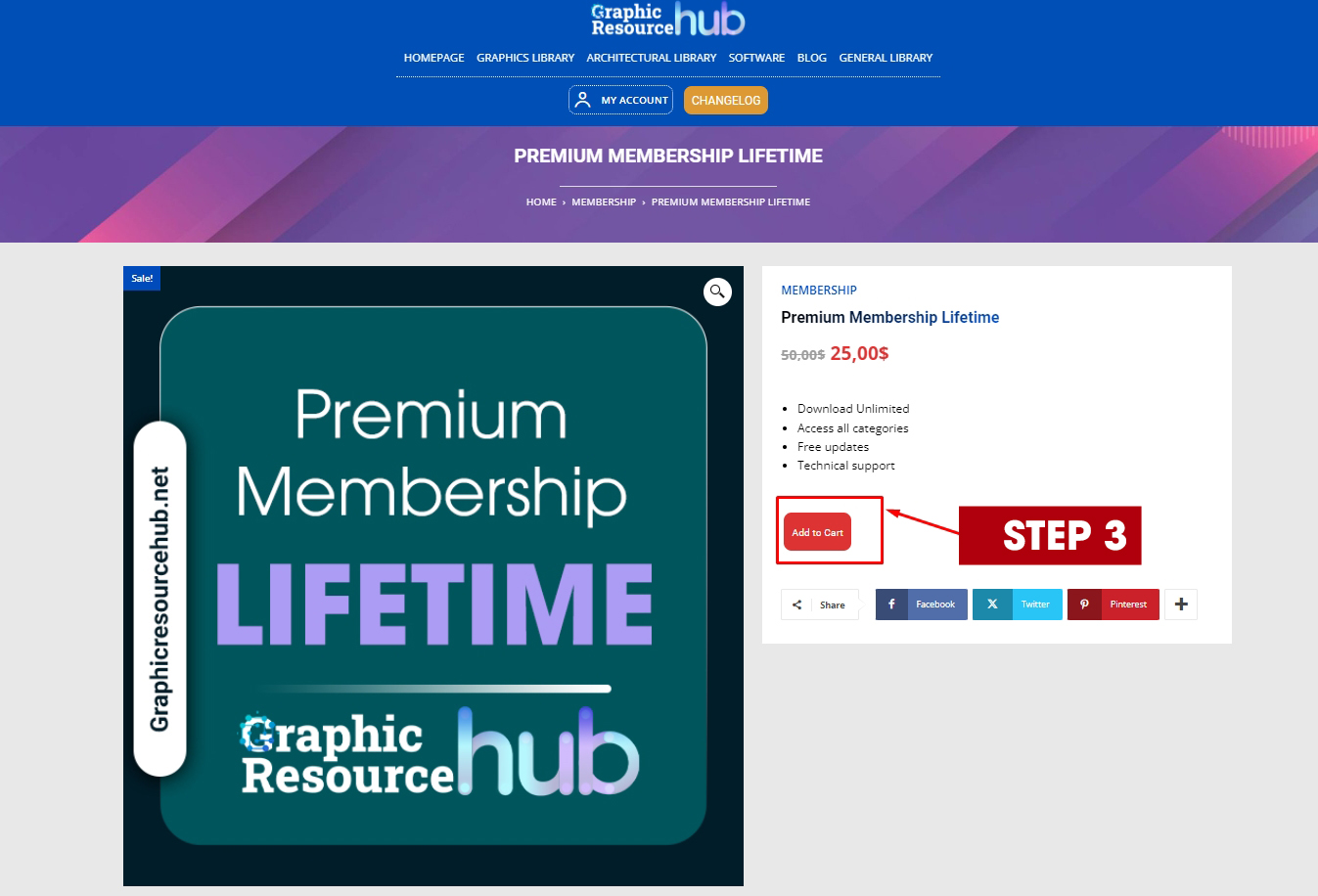
Step 4:
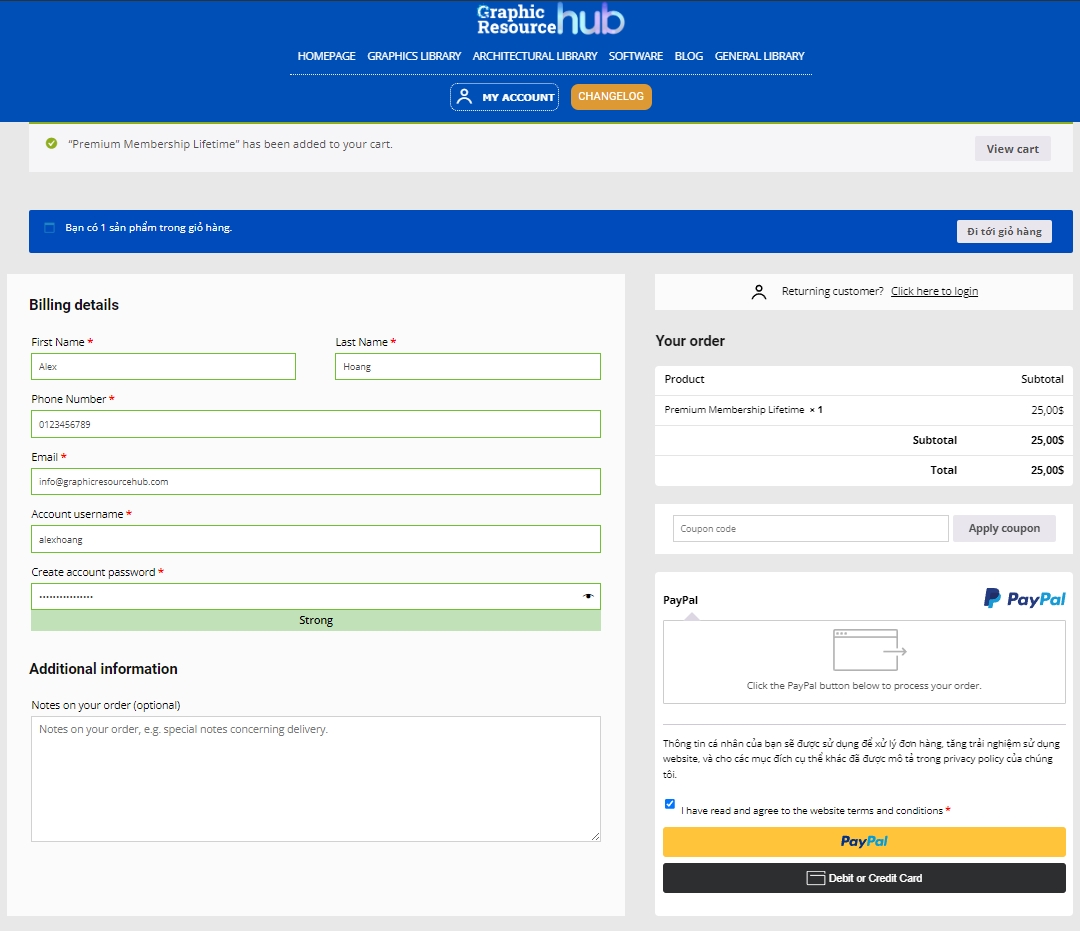
Please provide all required registration information:
- Full Name
- Phone Number (Enter correctly for Admin to confirm identity if email or password recovery is needed)
- Email Address (Used for login, password retrieval, and purchase invoices)
- Account Username: Besides using your email for login, you can choose a unique username.
- Password: Choose a strong and secure password for your account’s security.
Step 5:
If you have a discount code, please enter the discount code and then click Apply coupon
Step 6:
Click on the checkbox agreeing to the website’s terms and conditions
Step 7: Payment
You can pay directly through PayPal or using your own bank card (Visa/Master Card)
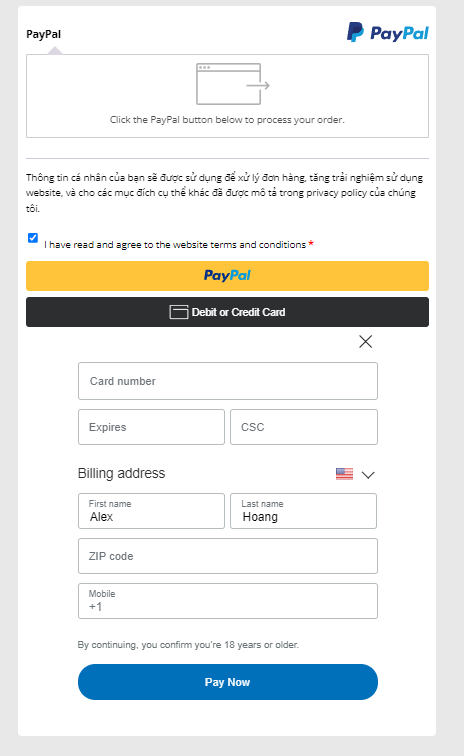
Your account will be automatically activated after you complete the payment
Admin GraphicResourceHub



